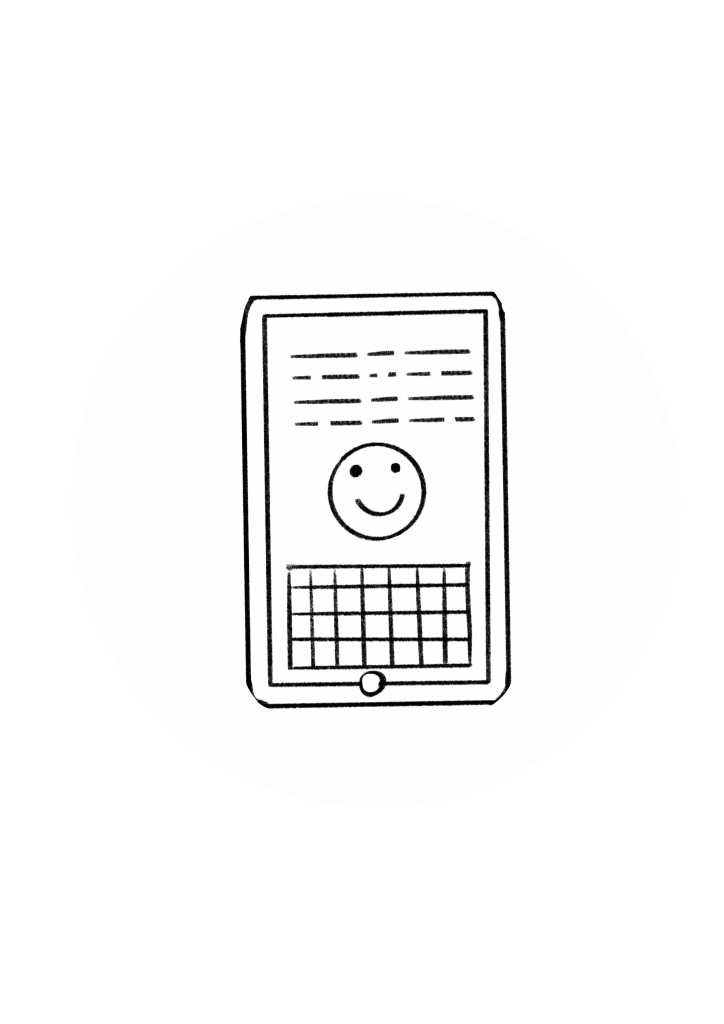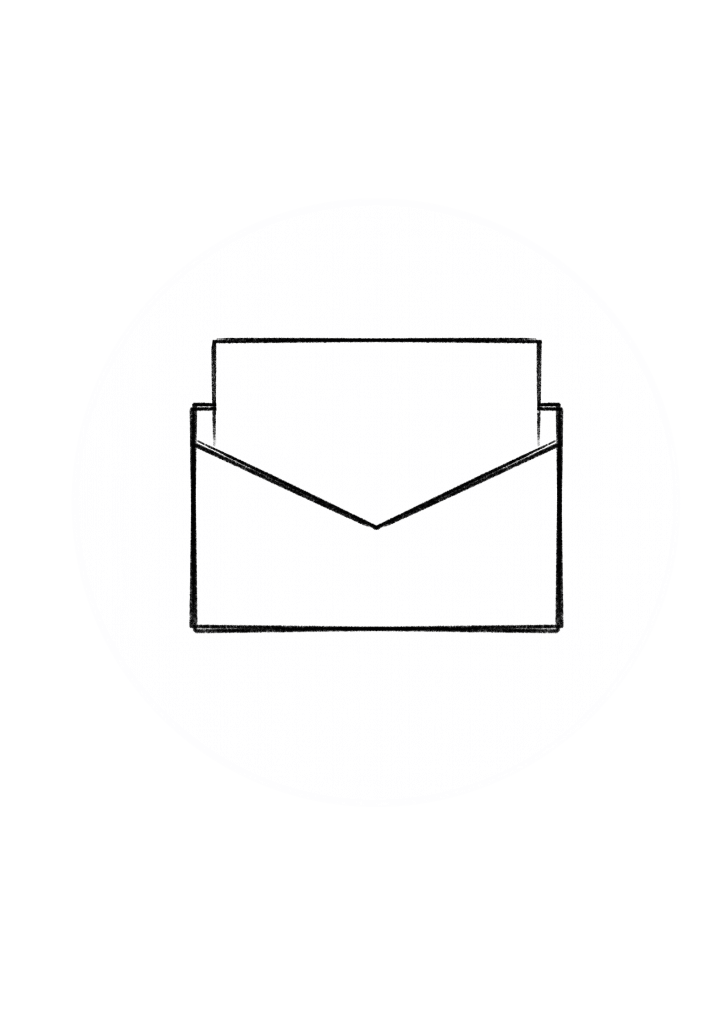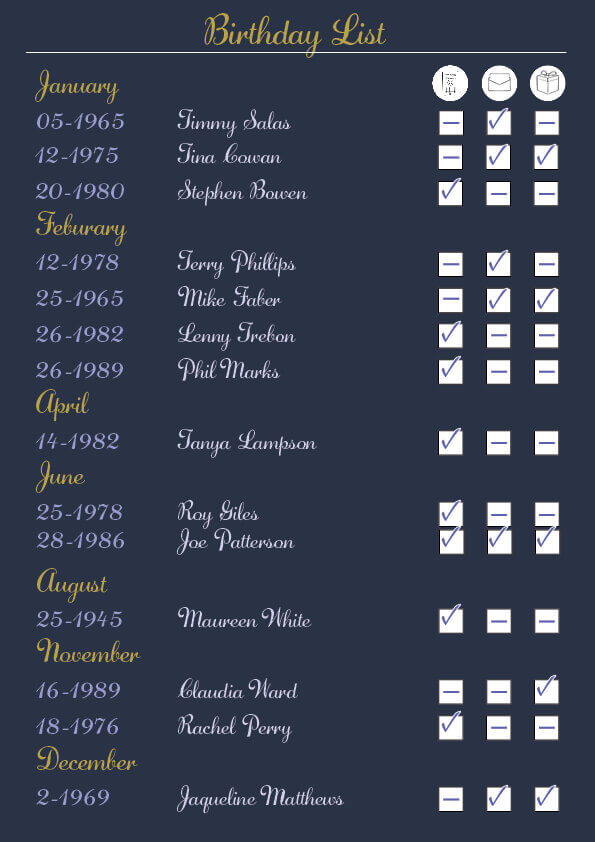I started a document in adobe inDesign, the functionality for adding/editing guides feels best to me. I made a grid 8 columns by 13 rows, one for each month and one for a header these were fixed to my margins I had set so I have some space above and below for ant additional styling or decoration.
I wanted a date of birth field so I can calculate an age if need be, also the name and then the checklist items.
The problems with creating a table of this kind of data is the format would need to change if I was to find another friend, I tried to approach it logically by month, this runs in chronological order but doesn’t include all months, only the ones that include friends/family’s birthdays. I think this is the most logical way of doing this task, as time is the main focus, I added in the date but omitted the month as this was already included in the header.
I added in the card, text, and gift as Icons to save space, the type would be either really small or have to be turned on the side to fit in if not. These are the icons below, they didn’t come out too well after I compressed the image for web.
I enjoyed this exercise and at first it seemed simple but it really is when you start looking at the data that you have to start to overcome problems and find the best way of displaying the information.